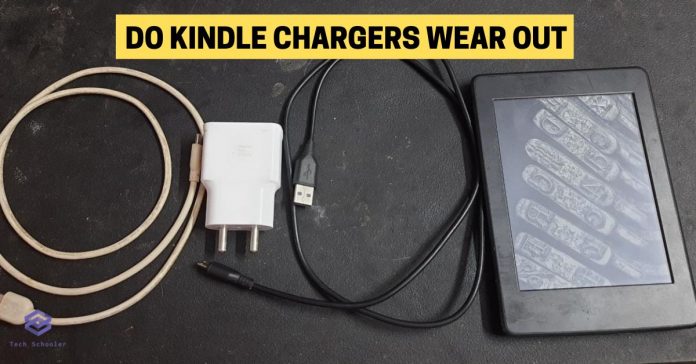I’ve been using Kindle for over 5 years, and I’ve changed 2 chargers so far. The main reason was to ensure that the charger remained compatible with all devices. But what’s the reality? Do Kindle chargers wear out?
As with any electrical device, Kindle chargers can eventually wear out. Factors like age, type of usage, and quality of the charger influence the degree to which it can experience wear and tear. However, micro USB chargers are available everywhere, and you can also extend the life of your charger easily.
In this article, let’s look at ways to extend the life of a Kindle charger and indicators to confirm if the charger is wearing out.
What's inside?
How To Extend The Life Of Kindle Chargers
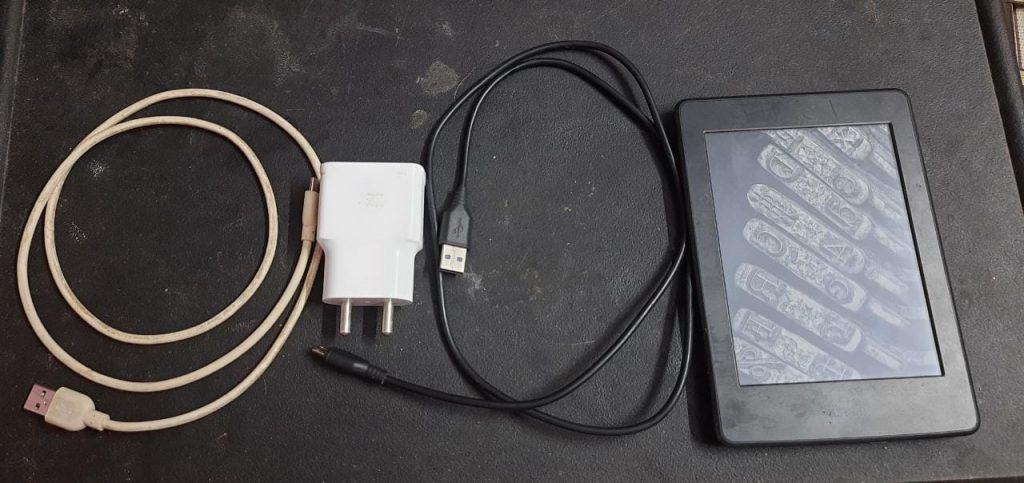
If you notice that your charger isn’t working as well as it used to, or if it stops working altogether, you may need to replace it. You can usually find replacement chargers online or at electronics stores.
The good news is that there are some things you can do to prolong the life of your charger.
Unplug whenever not in use
First, always unplug the charger when you aren’t using it. This will help prevent any damage from happening to the charger itself.
Don’t expose to harsh temperatures
Secondly, try to avoid using your Kindle in extreme temperatures. If it’s very cold or hot outside, it’s best to keep your Kindle away from those extremes.
The same goes for if you’re going to be using it in an area that is extremely humid.
Handle charger safely
Be careful with how you handle the charger. Don’t twist or bend it, as this can damage the internal circuitry. With a little bit of care, you can keep your Kindle charger working like new for a long time to come.
Use it only for the intended purpose
It’s not uncommon to see people using Kindle chargers for other devices and eventually complaining about the poor life expectancy. It’s highly recommended to set a charger exclusively for Kindle.
Clean the charger
When you use a Kindle charger in an environment, it’s prone to debris. As a result, the dirt can settle for long affecting the quality. Remember to clean your charger regularly.
Use a surge protector
If you live in an area that’s prone to electrical inconsistencies, purchasing a surge protector will save your time, money, and effort. There’s no need to worry about electrical issues and their impacts on Kindle.
Use a high-quality charger
Although Kindle is compatible to different charger models, remember to use a high-quality, branded charger that comes with warranty and is made of high-quality components. This will save most expenses for you.
Can The Charging Port On A Kindle Be Replaced
Charging port on a Kindle can be replaced, although not as a DIY project. It’s appropriate to take it to a technician to repair properly. If it’s an older version, replacing the charging port of your Kindle can be meaningless as it turns out to be expensive.
If your Kindle’s charging port is damaged and are keen about fixing it yourself, follow the steps below.
First, check to see if your warranty covers the damage. If it does, you can contact customer service, and they will help you get a replacement. If your warranty has expired, or if the damage isn’t covered, you can purchase a replacement charging port from an electronics store or online retailer.
Note: Before attempting to replace the charging port, be sure to power off your Kindle and disconnect all cables.
Once you’ve the replacement port, follow these instructions:
1. Use a small Phillips screwdriver to remove the two screws on the back of the Kindle that secure the battery cover.
2. Lift up the battery cover and remove it.
3. Unscrew the four screws that secure the back panel to the Kindle.
4. Carefully remove the back panel.
5. Locate the charging port on the main board and unplug the cable from it.
6. Remove the old charging port by unscrewing the two screws that secure it to the main board.
7. Screw in the new charging port and reattach the cable.
8. Replace the back panel and screw it in place.
9. Replace the battery cover and screw it in place.
Your Kindle should now be able to charge properly. If you’ve any trouble with this process, or if your Kindle still isn’t charging after you’ve replaced the port, you should contact customer service for further assistance.
Also read: Why is Kindle in safe mode?
Why Has My Kindle Stopped Charging
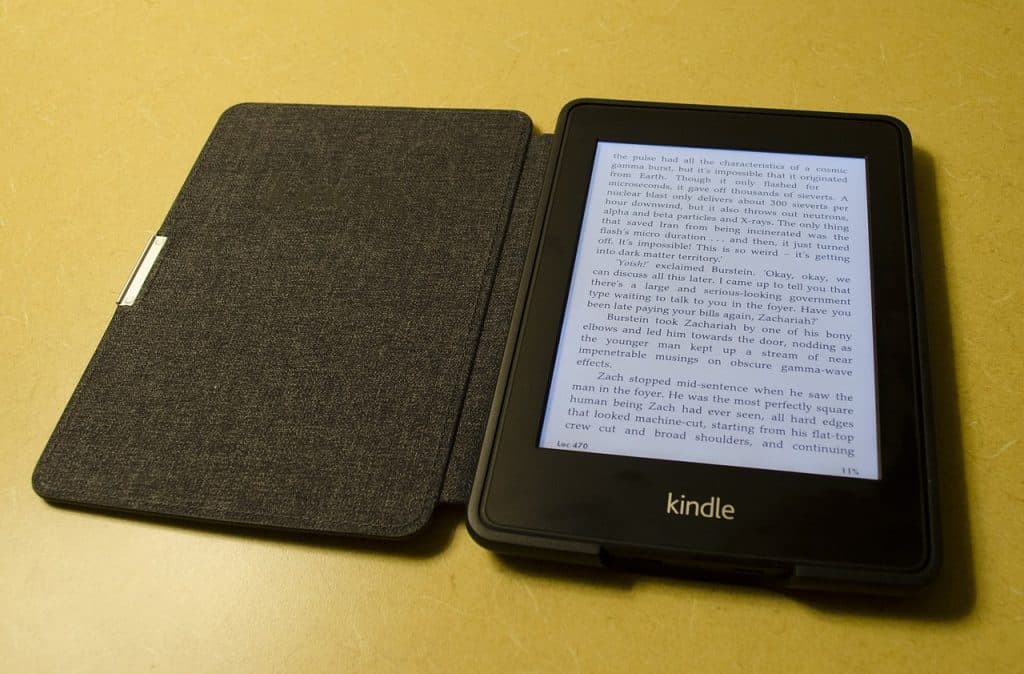
Kindle can stop charging due to problems in the charging port, power adapter, debris, power supply problems, or outdated device. While it’s easy to address the problem at home, it can turn complex at certain times when you may have to reach to Amazon customer support.
If your Kindle has stopped charging, there are a few potential reasons why. The most common reasons are as follows:
1. Check the power adapter and USB cable to see if they’re working properly.
If your Kindle isn’t charging, the first thing you should do is check the power adapter and USB cable to see if they’re working properly. If the adapter is plugged into the wall outlet but not your Kindle, or if the USB cable is plugged into your computer but not your Kindle, then your Kindle won’t charge.
2. Check for obstructions in the charging port.
If there’s something blocking the charging port on your Kindle, it won’t be able to charge. Use a can of compressed air to blow out any dirt, dust, or lint that might be blocking the port.
3. Try a different power outlet.
If your Kindle still doesn’t charge, try plugging it into a different power outlet. If the outlet you’re using doesn’t have enough power to charge your Kindle, it will take longer to charge or might not charge at all.
4. Contact customer support.
If you’ve tried all of the above and your Kindle still won’t charge, then you should contact customer support. They will be able to help you troubleshoot the issue and get your Kindle charging again.
How Much Does It Cost To Repair A Kindle Fire Charging Port
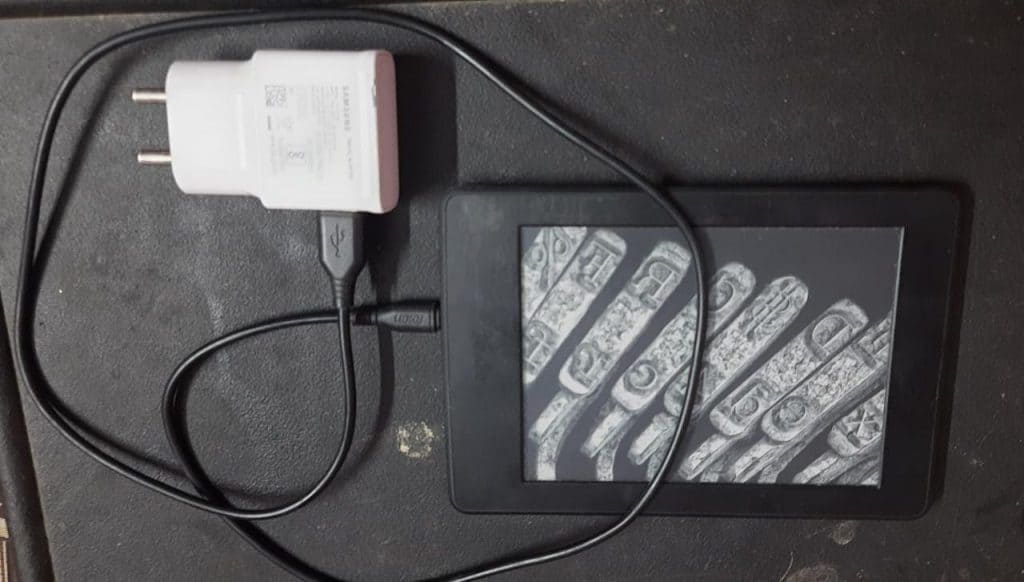
Generally, repairing the charging port of Kindle Fire will cost between $50 and $100. The cost will vary depending on the severity of the damage and the type of repair required. If you’ve insurance on your Kindle Fire, you may be able to get the repair covered by your policy.
For minor damage, such as a loose connection, you may be able to fix the problem yourself with simple cleaning and resetting of Kindle Fire. More severe damage, such as a cracked or broken charging port, will require replacement of parts and professional help. Depending on the extent of the damage, repairs can range in cost starting from $100.
FAQ
What Is The Average Lifespan Of Kindle Chargers
The average lifespan of a Kindle charger is around 5 years, depending on use and how well it’s taken care of. To maximize the life of your charger, avoid overcharging it and disconnect from device when not in use. Proper storage and handling can also help extend the life of your charger by protecting internal components from unnecessary wear and tear.
Why Is My Kindle Charging Slowly
The most common cause is a damaged or faulty charger, so make sure it is working properly before trying anything else. Additionally, the age and condition of your device can also affect the charging speed. Low battery health or too many apps running in the background can also lead to slow charging speeds.
It’d good to check if you’re using a USB port or wall adapter with lower voltage than what’s required for your Kindle model.
Kindle Fire Shows Charging But Not Charging
If your Kindle Fire shows a charging symbol but isn’t actually charging, it could be due to a faulty charger, electrical current leak, obstruction in the charging port, or other software bugs. Double-check with another charger before reaching out to Amazon customer support.
How To Find If My Kindle’s Charging Port Is Damaged
You can assess the existence of Kindle’s charging port by doing one of these approaches:
- Test the port with another charger
- Examine any charging issues
- Assess for visible damage on the charging port
- Test the charger with a multimeter
These factors can confirm the condition of Kindle’s charging port and let you devise an action plan.
Related Articles