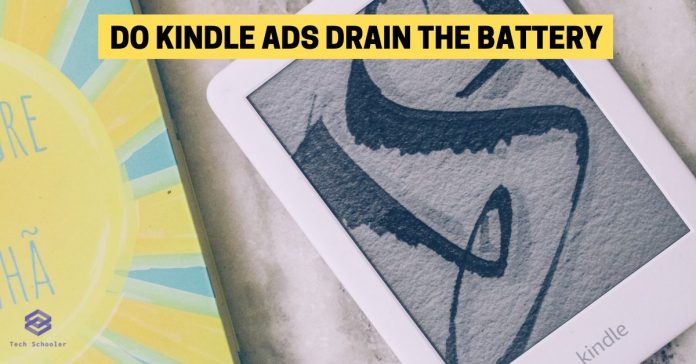I love my Kindle, honestly! But, what’s the most annoying is advertisements that pop up like those on other platforms. I never expected that Kindle would display advertisements. During my initial times with Kindle, I was wondering about the impact of Kindle ads on battery and finally found an answer.
Do Kindle ads drain the battery?
Kindle ads don’t seem to have any significant impact on battery life. However, if you find that your battery is draining more quickly than usual when you have ads enabled, you may want to disable them to see if that makes a difference. If your device is constantly active while you’re reading, it can hamper the battery.
In this article, let’s analyze if advertisements on Kindle are beneficial and the exact way to turn them off. We shall also share a FREE way to turn ads off.
What's inside?
Kindle: With Ads or No Ads?
When you purchase Kindle, it can be unique to see an advertisement as soon as you turn on the device as a screensaver. It might be an advertisement for a book, but it’s pretty annoying sometimes.
| Kindle | With Ads | Without Ads |
| Pros | Recommends based on your reading history Adds ease in improving the book collection Reminds you about the next purchase | Gives you more personal space Opens with a clear screen (no ads) |
| Cons | Privacy can be interrupted as your reading history and preferences are tracked. Annoying to see it during every screen click. | Consumes more time to pick your next book to read. Might miss new trends. |
So what happens to the battery when ads are turned on?
Nothing.
Yes, literally nothing. It doesn’t consume your battery life or hamper the lifespan. However, it can impact your reading interests (when there are too many ads).
Remember to turn it off when you don’t need suggestions.
Additionally, if you have any ads or special offers enabled on your Kindle, these will also drain the battery as they are downloaded and displayed on the screen.
In general, though, ads shouldn’t have a major impact on your battery life. If you still have problems with the battery life, contact Amazon customer support for further assistance.
Also read: Why is my Kindle stuck in landscape?
Can I Turn Off Kindle Ads?
To turn off ads on Kindle devices, follow the steps below.
1. Login to your Amazon account.
2. Under Your Account section, click Content & Devices.
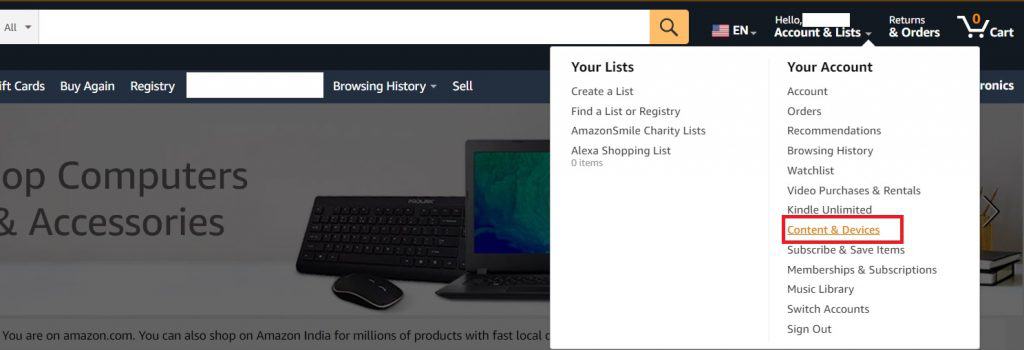
3. Choose your Kindle device in the list.
4. Look for the “Special offers” section on Kindle. Turn it off.
5. Click Remove Offers.
6. To remove offers, you’ll be redirected to the one-time payment option. Make your payment.
7. Restart your Kindle.
Note:
Just remember that disabling ads will also remove any special offers that are currently active on your device.
This will stop all ads from appearing on your Kindle but may also disable some features, such as Special Offers & Tips.
If you only want to remove certain types of ads, such as banner ads or sponsored screensavers, you can do so by deselecting those options in your settings as well.
Here’s one more interesting feature:
You can also block specific advertisers that you don’t want to see by adding them to your Ad Blocker list.
That’s it! No more ads to distract you from your reading material.
Of course, if you ever decide to see those ads again, simply follow the same steps and select the Turn On Ads or Special Offers option instead.
Also read: Can you use Kindle app on airplane?
Why Does My Kindle Battery Drain When Not In Use?
Kindle battery can drain when not in use due to one of these reasons – outdated battery, outdated charger, automatic software updates, and staying on all the time. Sometimes, your Kindle might need servicing if there’s a hardware error.
One reason your Kindle’s battery might drain when not in use is that the device is set to stay on and connected to the internet at all times. This allows for things like background downloading of books and receiving notifications, but it also means that the battery will slowly deplete even when you are not actively using your Kindle.
Another possibility is that there are still some processes running in the background even after you’ve closed all your apps and turned off the screen. These could be things like email synchronisation or automatic software updates.
Finally, it’s possible that there’s a hardware issue causing your battery to drain more quickly than normal, even when the device is inactive.
If you think this might be the case, it is best to contact Amazon customer support for further troubleshooting.
Also read: Are Kindles dual voltage?
How Much Does It Cost To Remove Kindle Ads?
The cost of removing ads from your Kindle can vary depending on the model of Kindle that you have and where you purchased it. You can expect to pay around $20 to have ads removed from your device.
If you’re interested in removing ads, it’s best to find the option that best suits your needs and budget. Additionally, some service providers may charge a small fee for this service.
For newer models, such as the Kindle Fire HDX, the cost is $15. For older models, such as the Kindle Keyboard, the cost is $30.
If you’ve a Kindle with special offers, you can also pay to have those removed. If you’re unsure about the cost of removing ads from your Kindle, it is best to contact your service provider.
Don’t you think it’s expensive?
Hey, wait! Before you make your payment, here’s a YouTube video helping you to turn it off for FREE: