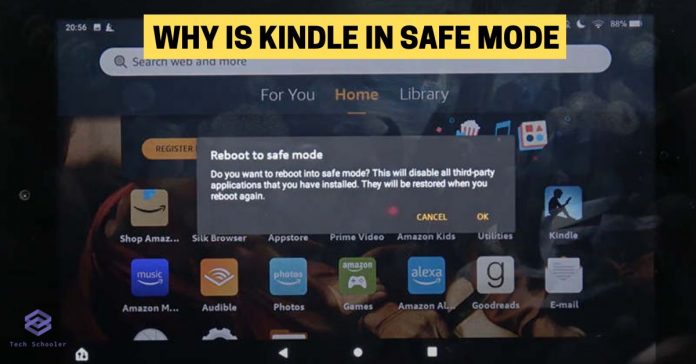Kindle has different modes to set based on the user type. If you’ve kids at home, you must be extra careful about what and how they use the device. Sometimes, Kindle gets set to a specific mode, like safe mode leaving you puzzled. If you’re wondering why Kindle remains in safe mode, here’s the answer.
Your Kindle is in safe mode because of a software bug, turned on by accident, or battery issues. In most cases, a soft reset is sufficient to come out of safe mode, but in some cases, with serious software bugs, you need to approach Amazon customer support for guidance.
In this article, let’s look at what a safe mode is and how to quit Safe mode in Kindle.
What's inside?
Kindle In Safe Mode: Reasons & Fixes
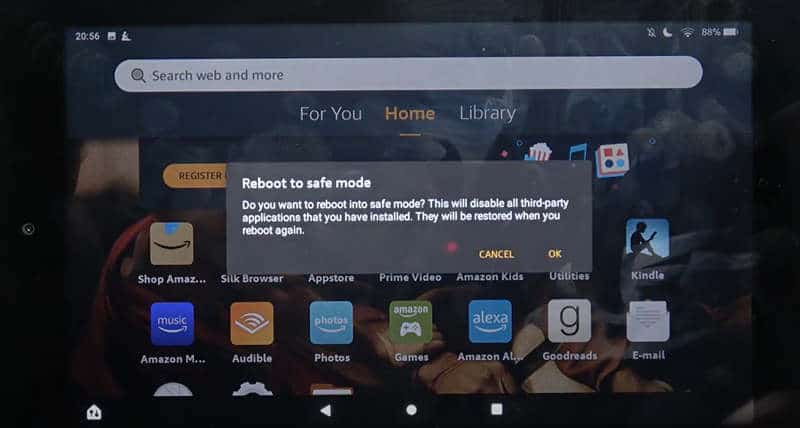
There can be a couple of reasons for your Kindle to enter Safe Mode.
1. One of the reasons your Kindle might be in safe mode is that it was turned on by accident. This can happen if you drop your Kindle or if it gets jostled around in your bag. Always use a Kindle cover to protect your device from potential problems.
If you’ve kids at home, stay extra careful with how keys are being used on your device.
2. Another reason why your Kindle might be in safe mode is that the battery is low, and it needs to conserve power. If this is the case, you need to charge your Kindle as soon as possible.
You can see how the device automatically quits from this safe mode as soon as it’s charged.
Also read: Are Kindles dual voltage?
3. Yet another possibility is there’s something wrong with the Kindle’s software, and it needs to be restarted to fix the problem, or during the update process, something went wrong.
In this case, you may need to reach out to customer support for help getting your Kindle out of safe mode.
4. Finally, if your Kindle keeps entering Safe Mode, there may be a more serious problem with the device. In this case, you should contact Amazon customer service for further assistance.
Also read: Why is my Kindle book blank?
What Does Safe Mode Mean On A Kindle
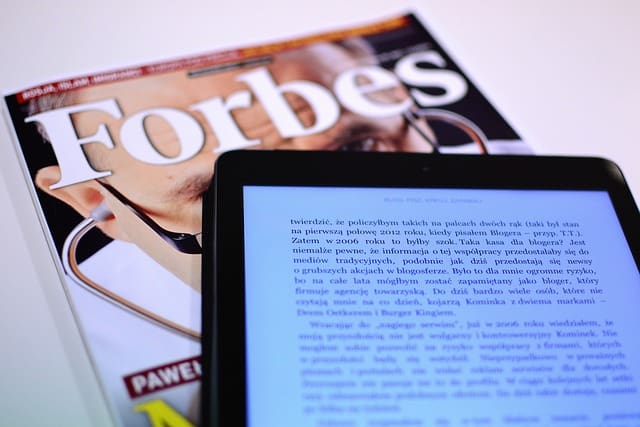
Safe Mode on a Kindle is a diagnostic feature meant to troubleshoot hardware and software issues. When enabled, Safe Mode disables most of the device’s third-party applications and services. This allows the user to isolate potential problems without compromising other functions of the Kindle.
Once identified and fixed, disabling Safe Mode will allow for normal operation once again.
To enable or disable Safe Mode, press and hold down the Power button for at least seven seconds until you see an image of a dog with its head tilted back and forth.
If it appears continuously, then Safe Mode is enabled; if it only appears momentarily before disappearing, then Safe Mode has been disabled.
In addition to isolating any potential problems, Safe Mode can also be used to perform a factory reset on the Kindle. This will restore the device to its original, out-of-box state, with all applications and settings reverted back to their default settings.
Also read: Why will Kindle download only samples?
How Do I Start My Kindle In Safe Mode
If your Kindle device isn’t working properly or you want to troubleshoot a problem, the best way to start is by putting it in Safe Mode.
Safe Mode is a special environment that temporarily disables certain features on your Kindle and can help identify potential issues with the device. To put your Kindle in Safe Mode, follow these steps:
1. Press and hold the power button for at least 20 seconds as it turns off.
2. Hold down both volume buttons while pressing and holding the power button for 10-15 seconds until you hear a chime sound followed by “SafeMode” appearing on display.
Once you’ve entered Safe Mode, connect to a Wi-Fi network.
When you’re done troubleshooting, power off the device again and restart it normally.
If you’re unable to access the safe mode screen, you may need to try the steps above several times or try a different method to enter safe mode. Here are a few additional methods that you can try:
- Charge the device for at least 15 minutes, then press and hold the power button for a full 30 seconds.
- Connect the device to a computer using a USB cable, then press and hold the power button for a full 30 seconds.
- Disconnect the device from any power source, then press and hold the power button for a full 30 seconds.
How Do I Get Out Of Safe Mode On My Kindle
If your Kindle is stuck in Safe Mode, there are a few things you can try to get it out.
First, try restarting your Kindle. If that doesn’t work, try resetting your Kindle to factory defaults. Finally, if everything fails, you can contact Amazon customer support for help.
To restart your Kindle, hold the power button for 20 seconds. This will force a restart of your device and hopefully get it out of Safe Mode.
If restarting doesn’t work, the next thing you can try is resetting your Kindle to factory defaults. This will erase all your data and settings, so make sure you back up anything important first.
To reset your Kindle, follow the steps below:
- Go to Settings
- Click Device Options
- Select the Reset Device option.
If all the above-mentioned options don’t work, you have to try this:
1. Start your Kindle and look for the word “Safe” at the bottom of the screen.
2. Press and hold the power button for 40 seconds or until the word “Safe” goes away.
3. Once your Kindle restarts, it should be out of Safe Mode.
Contact Amazon customer support for help only when these solutions haven’t helped you.
Related Articles