I was working on an important audio editing project when I encountered my headphones testing my patience. First, it sounded muffled and I lost a portion of the audio. Slowly, it started producing weird noises. It was a new headphone. Hence, I went on to check what let my headphones make weird noises. If you’re like me, experiencing similar issues, or want to be prepared for the future, here you go.
Headphones make weird noises due to one or more reasons: dirt, loose jack, damaged headphone, electrical interference, connectivity issues, software/hardware outdated, or the interference of external noise. In any case, the fix is easy and doesn’t need you to reach customer support unless the problem is out of hand.
In this article, I’ll explain how I found out the issue in my headphones and sorted it effortlessly. Further, I shall also address queries around this subject so you’re completely informed.
Let’s begin!
What's inside?
Static Noise Debunked
Static noise on headphones refers to the presence of unwanted, constant, and usually faint crackling, buzzing, or hissing sounds that can be heard alongside or over the audio being played through the headphones. This noise is often described as “static” because it sounds similar to the sound of a radio station that is not tuned properly, or the noise you might hear when an old television receives a weak signal.

Why Do Headphones Make Weird Noises?
If your headphones make weird noises, you’re not alone. There are a few different reasons why your headphones might make strange noises.
In fact, people in the past have complained about this issue on a range of forums seeking solutions.
Here are some of the most common reasons, along with some solutions to help fix the problem.
Dirty Headphones
One of the most common reasons for strange noise is dirt and grime build-up on the headphones or in the audio jack. This can happen over time as you use your headphones, and it can cause all sorts of strange noises.
The best way to clean your headphones is to use a cotton swab dipped in rubbing alcohol. Gently scrub the speakers and audio jack, and let them dry completely before using them again.
This has been an issue with most of us where we use headphones at the moment and just move on without paying attention to its cleanliness.
Loose Headphone Jack
If your headphone jack is loose, it can cause all sorts of problems, including strange noises. The best way to fix this is to tighten the jack simply. You can do this with your fingers or with a small screwdriver.
Be careful not to overtighten the jack, as this could damage your headphones.
Damaged Headphones
If your headphones are damaged, they may also start making strange noises. This is usually due to physical damage, such as cracks or breaks in the headphone speakers or audio jack. In most cases, damaged headphones will need to be replaced.

Electrical Interference
Electrical interference is another common cause of strange headphone noise. This can happen if your headphones are too close to a television, radio, or other electronic devices. It can also occur if you use your headphones near power lines or in an area with high electromagnetic fields.
If you suspect electrical interference is the problem, try moving away from the source of the interference or using a different set of headphones.
Wireless Connection Issues
If you use wireless headphones, they may start making strange noises if the connection between the headphones and the audio source is interrupted. This can happen if something is blocking the signal, such as a wall or piece of furniture. It can also happen if the batteries in your headphones are getting low.
If you’ve wireless connection issues, try moving the headphones closer to the audio source or replacing the batteries.
Software Issues
If you use headphones with a computer, strange noises can sometimes be caused by software problems. This is most likely to happen if you use outdated or incompatible drivers.
The best way to fix this problem is to update your drivers. You can usually do this through your computer’s device manager.
If you’re using Windows 10, you can watch this video to update drivers properly:
Hardware Issues
Another potential cause of strange headphone noise is hardware problems. This could be due to a faulty audio jack or damaged headphone speakers. In most cases, hardware issues will need to be fixed by a professional.
Sometimes if your headphones make a strange echoing sound, it could be because of a problem with the headphones themselves. In this case, the best solution is to try a different pair of headphones.
Environmental Noise
Sometimes, the strange noises you hear from your headphones come from your environment rather than the headphones themselves. This is most likely to happen if you’re in a loud place, such as a crowded street or construction site.
If you can’t avoid environmental noise, you may want to consider wearing earplugs or using noise-canceling headphones. If the strange noise is due to the type of music you listen to, try listening to a different format or from a different source.
In most cases, the problem can be fixed with quick cleaning or tightening the headphone jack. However, if the problem persists, it’s best to consult a professional for help.
Can Noise Cancelling Headphones Remove Weird Noises?
Noise-canceling headphones are designed to reduce external ambient noise, such as the sound of traffic, airplane engines, or people talking in a crowded area. They work by using built-in microphones to pick up external noises and then producing sound waves that are the exact opposite (inverted phase) of those noises, effectively canceling them out.
However, noise-canceling headphones are not specifically designed to remove or cancel out weird noises that may originate from the headphones themselves. If the weird noises you are experiencing are due to internal issues with the headphones, such as cable interference, faulty connections, or defects in the headphone’s circuitry, noise-canceling technology may not be effective in eliminating those noises, according to a research study.
In another study, it’s observed that noise-canceling headphones suffer from signal processing issues because too many signals result in wrong processing.
In fact, noise-canceling headphones may sometimes even amplify certain internal noises or artifacts because the headphones are actively trying to produce sound waves to cancel out external sounds, and those internal sounds could be misinterpreted as external noise.
Buzzing Sound In Headphones Windows 10: Reason & Solutions
Buzzing sound in headphones on Windows 10 could be caused by electrical interference, a loose connection, or damage to the headphones. One primary possibility is that there is something wrong with your audio drivers. If you’ve recently updated your audio drivers, the new drivers may be causing the issue.
Another possibility is that there is interference from another device nearby. If you’re using wireless headphones, this could be caused by a nearby microwave or another electronic machine. If you’re using wired headphones, the wire may pick up interference from another source.
It’s also possible that the headphones themselves are defective. If you’ve tried all the above and still hear a buzzing sound, you may need to replace your headphones.
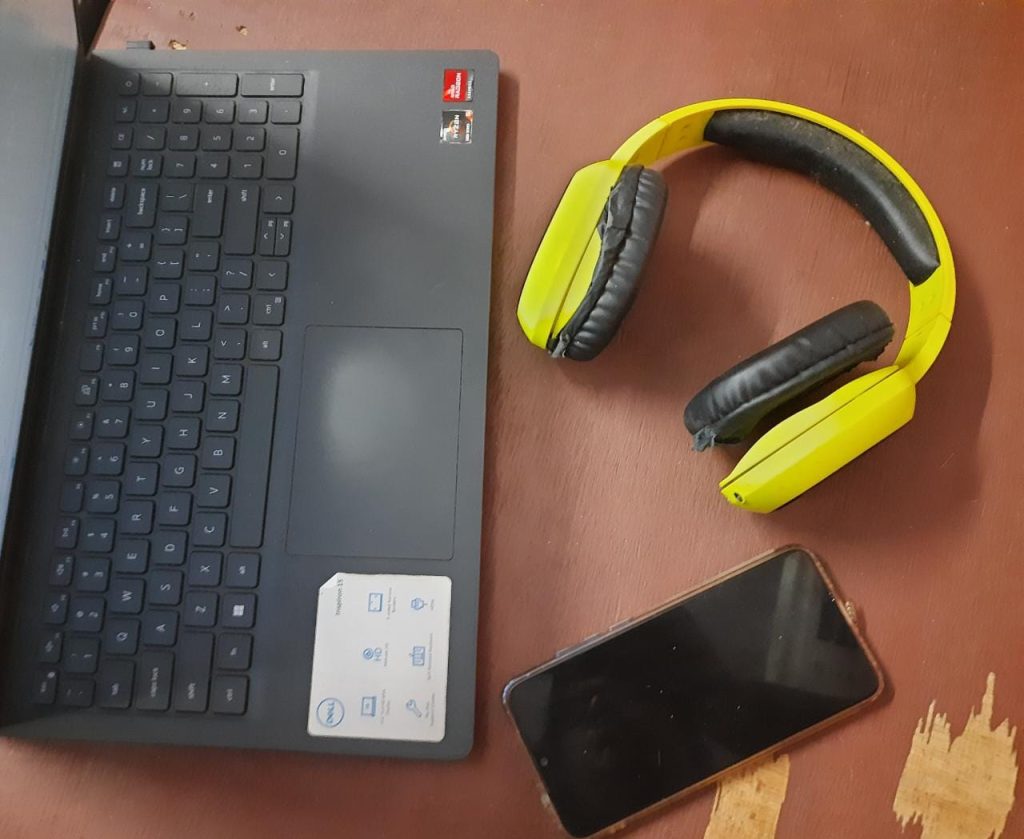
Buzzing Sound In Headphones Android: Reason & Solutions
A buzzing sound on headphones connected to an Android device could happen if the audio output on your device is set to mono instead of stereo, or there may be some interference from another nearby electronic device. In some cases, the problem may lie with the headphones themselves.
If the issue is not with your Android device or your headphones, then there are a few things you can try to reduce or eliminate the buzzing sound.
1. Move nearby electronic devices away from your headphones, such as cell phones, laptops, etc. If you are using Bluetooth headphones, try turning off Bluetooth on nearby devices.
2. Another possibility is to try a different pair of headphones to see if the sound is still present. If it is, the issue is likely with your Android device, and you may need to contact the manufacturer for further assistance.
Static Noise In Headphones iPhone: Reason & Solutions

Headphones connected to an iPhone can produce static noise due to electrical interference from the device itself. When the phone’s radio frequency energy interacts with the metal in the headphones, it causes a small current to flow through the metal. This current then causes a faint buzzing sound.
The good news is that this issue can be easily fixed by using a pair of headphones that are specifically designed to reduce RF interference. These types of headphones typically have a built-in ferrite bead or another type of RF shielding.
So if you’re experiencing this annoying issue, try switching to a different pair of headphones and see if that makes a difference.
How To Fix Buzzing Noise In Headphones?
Buzzing noise in headphones can develop due to problems with the jack or low volume.
Here are possible solutions:
- Ensure that your device’s volume is turned down. If it’s not, turn it down and see if that eliminates the buzzing.
- Ensure that the audio jack is fully inserted into the headphone jack on your device. If it is not fully inserted, try removing and reinserting it. This can sometimes reset the connection and stop the buzzing noise.
- If neither of those solutions works, try using a different pair of headphones.
How To Fix Buzzing Noise In Bluetooth Headphones?
To fix the buzzing noise in Bluetooth headphones, try the following solutions:
- Ensure that the batteries in your headphones are charged. If they’re not, this could be the cause of the problem.
- Another thing to check is the connection between your headphones and your device. If there is any loose or damaged wiring, this could be causing the buzzing noise. Try reconnecting the wires or replacing them if necessary.
- Try resetting your device’s Bluetooth connection. To do this, go into Settings and find the Bluetooth option. Tap the “i” icon next to the connection you want to reset, and tap “Forget This Device.” You can also try resetting your headphones by holding the power button for 10 seconds.
- Finally, if none of these solutions work, the problem may lie with your device itself. If you’re using an iPhone or iPad, go into Settings and turn off Bluetooth. Then restart your device and turn Bluetooth back on. This should fix the issue.

FAQ
How To Fix Buzzing Noise In Bluetooth Headphones On Android?
If you experience buzzing noise in Bluetooth headphones on Android, check the charge level and turn off any background apps/processes. Further, you should also adjust the volume. In most cases, the issue is sorted with these approaches. If not, your device needs a soft reset.


