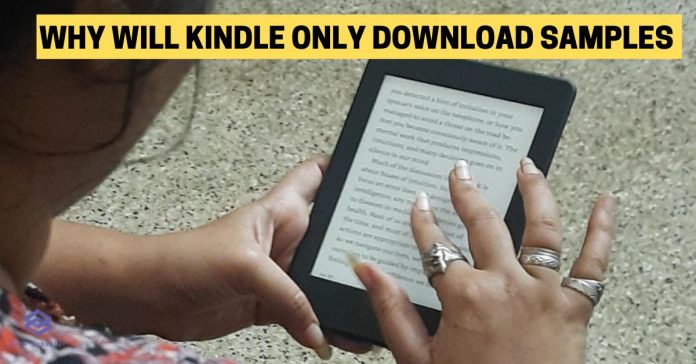As a Kindle user, it’s common to encounter a problem with samples and full text. During my first few months of using Kindle, I found my device downloading only samples. I was like.. what? Eventually, I fixed the problem with a few quick fixes, and Kindle listens to my need these days. Have you ever wondered why Kindle is downloading only samples?
Kindle can download only samples due to these reasons – the book is unavailable for download/purchase, the default option is set to download only samples, network issues, the book file has an issue, or account problem. In any case, you can fix it with a few changes in settings on Kindle.
In this article, let’s discover these reasons with corresponding fixes to tell Kindle to download the kind of copy based on your needs.
What's inside?
Kindle Downloads Only Samples: Issues & Solutions
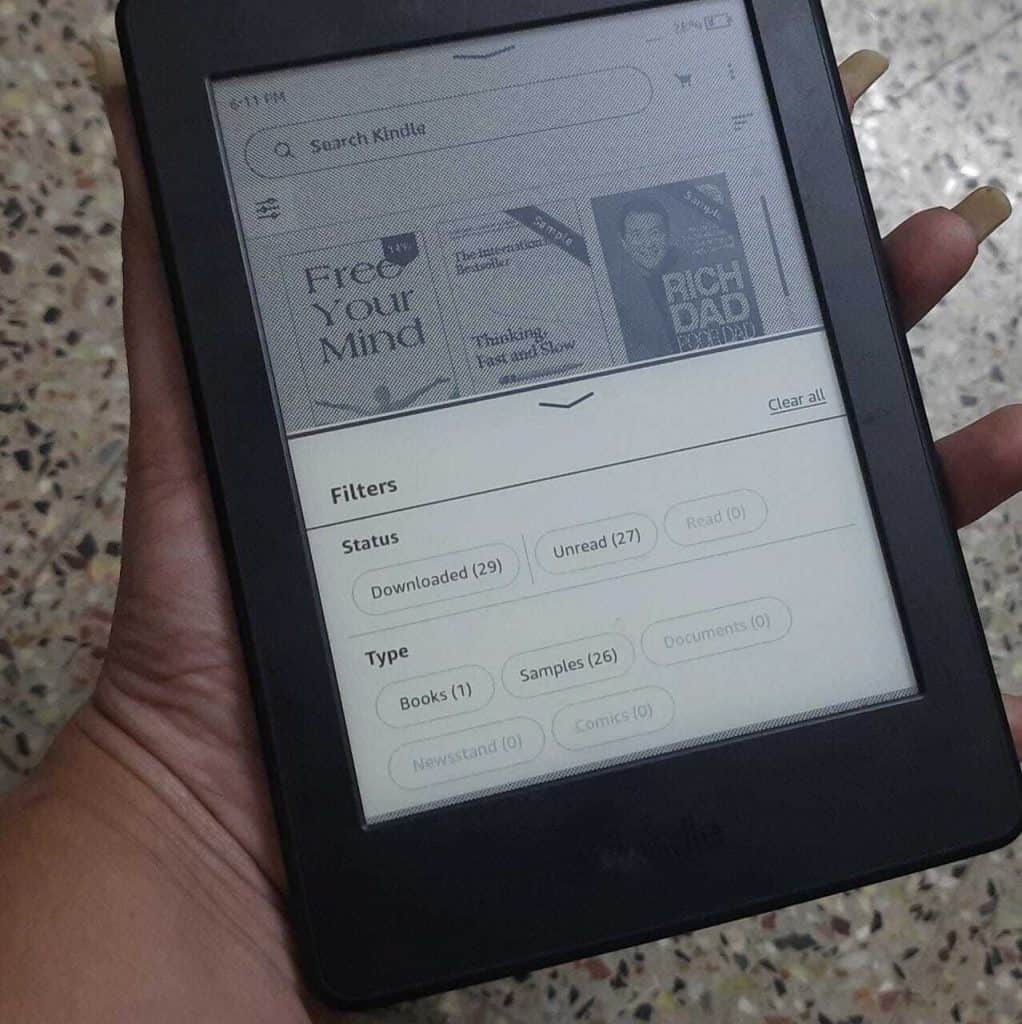
If you’re encountering a problem with your Kindle downloading only samples, here are a few possible issues and solutions I’ve discovered and applied over these years.
Book Unavailable
You might be trying to download a book that isn’t available for purchase or download on your Kindle device. In this case, the device will only allow you to download a sample of the book.
Remember to download the sample or set a reminder to check the availability of the book in a couple of days.
In my experience, Kindle restocks books in 2-7 working days so you can purchase once stocked.
Default Settings
Your Kindle device may be set to only download samples by default.
To change this setting, go to “Settings” on your device, then select “Device Options,” and then choose “Personalize Your Kindle.” From there, you should be able to turn off the “Download Sample Only” option.
Network Issues
There may be a problem with your Kindle device’s internet connection. If the connection is unstable or slow, it could cause issues with downloading books.
Fix your internet connectivity before you download it again. If that doesn’t work, we’ve more solutions here!
Account Problems
There could be an issue with the Amazon account associated with your Kindle device. Make sure that you are signed in to the correct account and that it is in good standing.
I’d also recommend you sign out from your account and then log in after some time. If this doesn’t help, try with a VPN to see if it’s working. It has helped me.
Corrupted Book
There may be a problem with the book file itself. If the file is corrupted or incompatible with your Kindle device, it may not be able to download the full version.
Check it again after a few days to see if you’ve access to a non-corrupted version.
Also read: Why is my Kindle book blank?
How Do I Get Full Books On My Kindle App
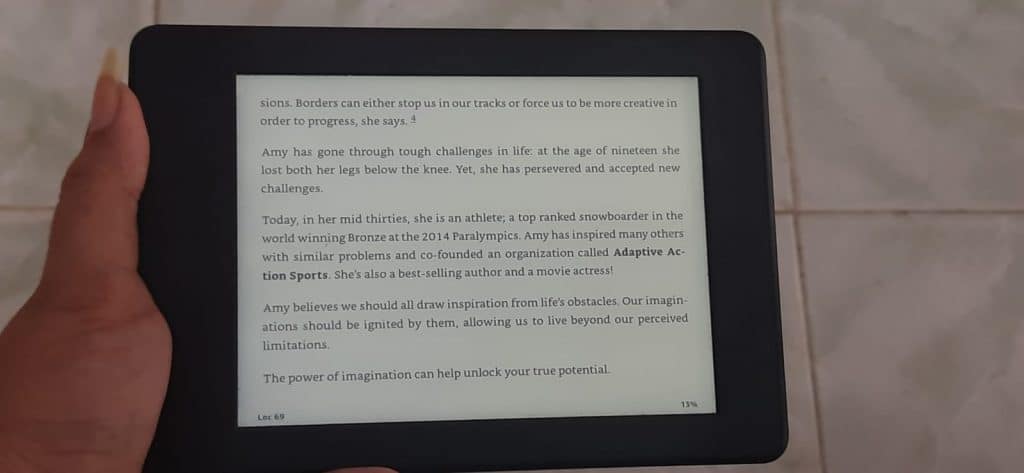
Getting full books on the Kindle app is feasible with these techniques – purchase books from the store, convert the book to Kindle-compatible format, or download books from libraries or other sources and link them to Kindle.
The best option will depend on what kind of device you’ve and how much storage space is available.
The primary and highly recommended approach is to purchase the book so you can download it on your app. Well, Kindle books don’t generally expire, and here’s an article to understand their expiry policies – Do Kindle books expire?
Another popular method is to download book files in their original formats from any reliable source, and then transfer those files directly to your Kindle app using a USB cable or wireless connection.
Yet another option is to use one of the many online ebook conversion services to convert documents, PDFs, or other file types into the standard EPUB format that works with most e-readers. Ensure that the format is Kindle-compatible.
If you’re looking for a quick and easy way to get full books onto your Kindle app, use an ebook conversion service like Calibre. These services allow you to upload files in a variety of different formats, including PDFs, Word documents, image files, and more, and then convert them into EPUB files that can be read on most e-readers or downloaded directly to your Kindle app.
Also read: Will Kindle make me read more?
Regardless of which method you choose, it’s important to ensure that any files that you upload are DRM-free so that they can be used on your Kindle app.
FAQ
Why Is My Kindle Not Downloading New Books
Kindle isn’t downloading new books because of insufficient storage space, lack of internet connection, or problems with Amazon servers. In any case, ensure a proper network connection and in rare cases, your Kindle needs a hard reset.
Related Articles