As a regular user of Kindle, I should admit that it can throw some sudden surprises and leave you paranoid. During my initial days of using Kindle, I used to panic about these sudden surprises, but now, I can fix them almost instantly, and I also have a hands-on experience in troubleshooting issues. One of the common issues is – Why is my Kindle book blank?
A Kindle book can appear blank due to an incomplete download state, incompatible file type, or a simple technical bug. Download the book again and ensure that the file format is compatible with Kindle. Alternatively, restart the Kindle to fix minor bugs. Amazon customer support can be your last resort.
In this article, you’ll also learn about other potential issues/colors with screens and perfect solutions to fix them instantly.
What's inside?
How Do I Restore A Kindle Book
If you’ve accidentally deleted a Kindle book, or if you’ve misplaced your Kindle and need to re-download your books onto a new device, you can easily restore your Kindle books by following these simple steps:
1. Go to Amazon.com and log into your account.
2. Hover over “Your Account” and then click on “Manage Your Content and Devices.”
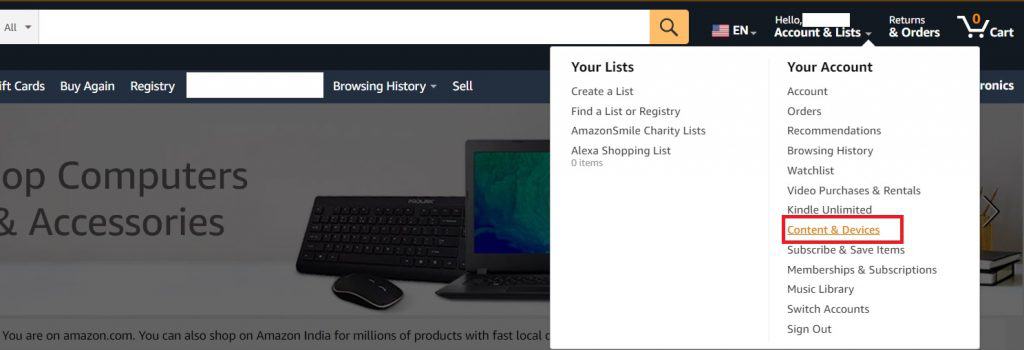
3. On the next page, select the “Books” tab.
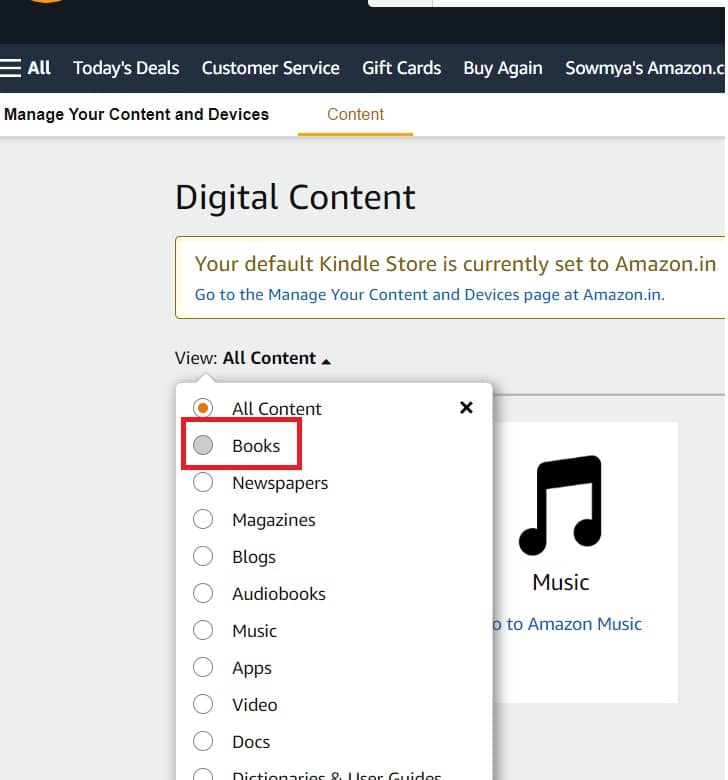
4. Here, you’ll see a list of all the Kindle books that are currently in your account. To re-download a book, simply click on the “Actions” button next to the book title and select “Download & Deliver.”
5. The book will now be downloaded to your Kindle device.
Also read: Why is Kindle so expensive?
Why Are My Kindle Pages Black
While most Kindles (older versions) are in black and white, recent versions have screens in color. If you own one such Kindle, you may wonder why your Kindle pages appear black.
Kindle pages appear black due to problems with display settings or power management settings. Adjust these settings to see if the problem is fixed. Otherwise, you may have to reset the device.
Let’s fix each issue.
Fix 1: Display Settings
- Go to the Home screen.
- Select Menu & click on Settings.
- Select Display Settings.
- Adjust the brightness level to see if that fixes the problem.
Fix 2: Power Management Settings
Sometimes, your Kindle has been set to turn off the display after a period of inactivity. Fix it now.
- Go to the Home screen.
- Select Menu & click on Settings.
- Select Device Options & choose Power Management.
- Make sure that the “Display Timeout” setting is set to a reasonable length of time.
Fix 3: Reset
If neither of these solutions solves the problem, it’s possible that your Kindle needs to be reset.
To reset your device, follow the steps below.
- Go to the Home screen.
- Select Menu, then click Settings.
- Then, select Device Options.
- Reset Device.
Note: Reset option will erase all of the content on your Kindle, so you should make sure to back up any important files before proceeding.
Also read: How long does a Kindle Fire last?
Why Is My Kindle Paperwhite Screen Blank
The most common reason is that the battery has drained completely. If this is the case, simply connect your Kindle to a power source using the included USB cable and allow it to charge for at least 30 minutes. Otherwise, you may have to do a hard reset.
If your Kindle is still not powering on after being connected to a power source, there are a few other potential causes you can check.
First, make sure that the power button is firmly pressed and held for at least 7 seconds. If the power button feels stuck or unresponsive, try resetting your Kindle by pressing and holding the power button for 40 seconds.
If your Kindle’s screen remains blank even after trying these troubleshooting steps, please contact customer service for further assistance.
Also read: Are Kindles dual voltage?
Why Is My Kindle Book Grayed Out
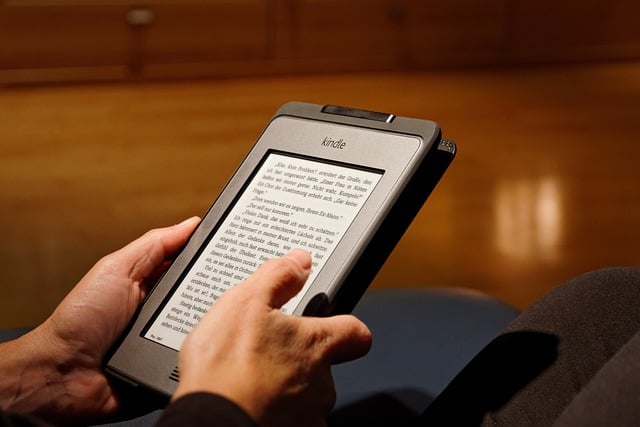
If your Kindle book is grayed out, it may be due to these reasons: the book is currently unavailable for purchase, the book has been removed from your Kindle device, or you don’t have an active Amazon account associated with your Kindle device.
If you’re sure that you’ve an active Amazon account and the book is still grayed out, you may need to contact customer service for help resolving the issue.
Also read: Will Kindle make me read more?

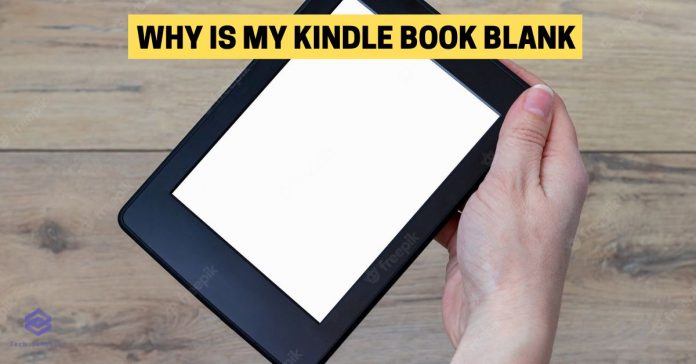



[…] corrupted download. Make sure you’ve the latest version of the Kindle app installed, and try downloading the book again if necessary. Finally, check your device’s settings to make sure that it can read files […]