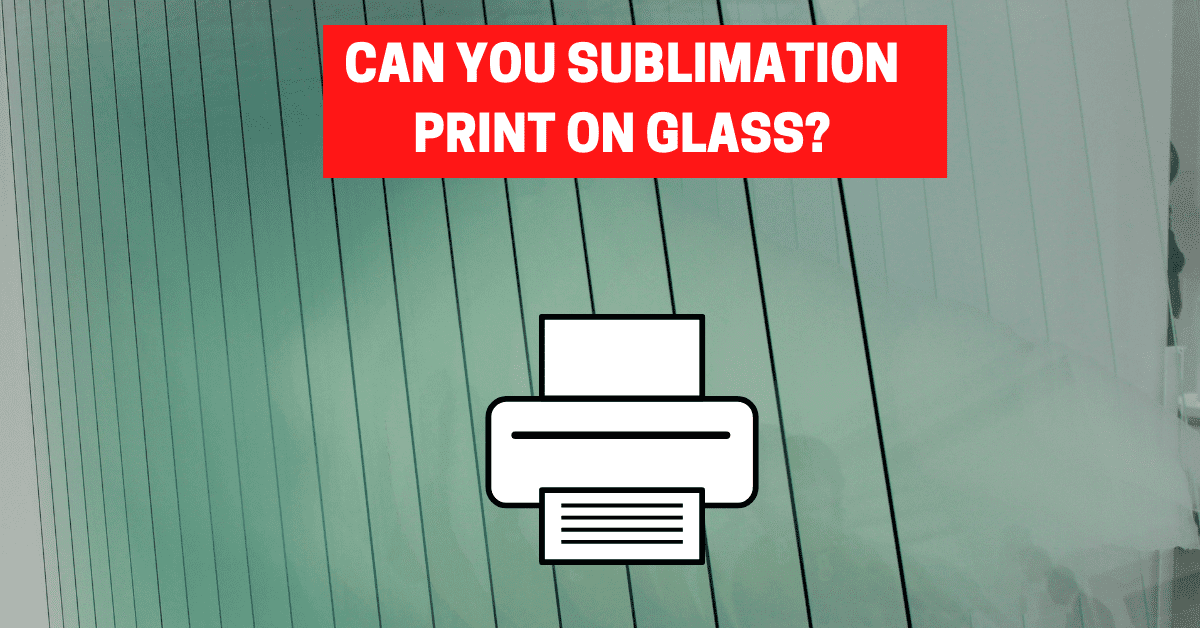Using a MAC to print something is an easy task as long as you know certain shortcuts. A few weeks ago, a friend asked me how to print black and white on MAC and I was astonished to find out how she couldn’t do that basic function.
Those of you having a MAC and want to know how to print black and white using a mac, this article is for you! I have included steps that I have shared with my friend.
What's inside?
How to print in black and white on mac chrome?
Printing black and white from chrome in Mac is very easy as it involves only a few steps. Here are the steps –
- Once we choose the webpage to be printed we have to choose the print option from the main menu file.
- As the print option is selected, the print command box opens and we have to select the preview option.
- We have to select the pages to be printed and we can also the quality of printing.
- After selecting the printing quality we have to select the Grayscale printing option (which is also another mode similar to black and white printing in MAC).
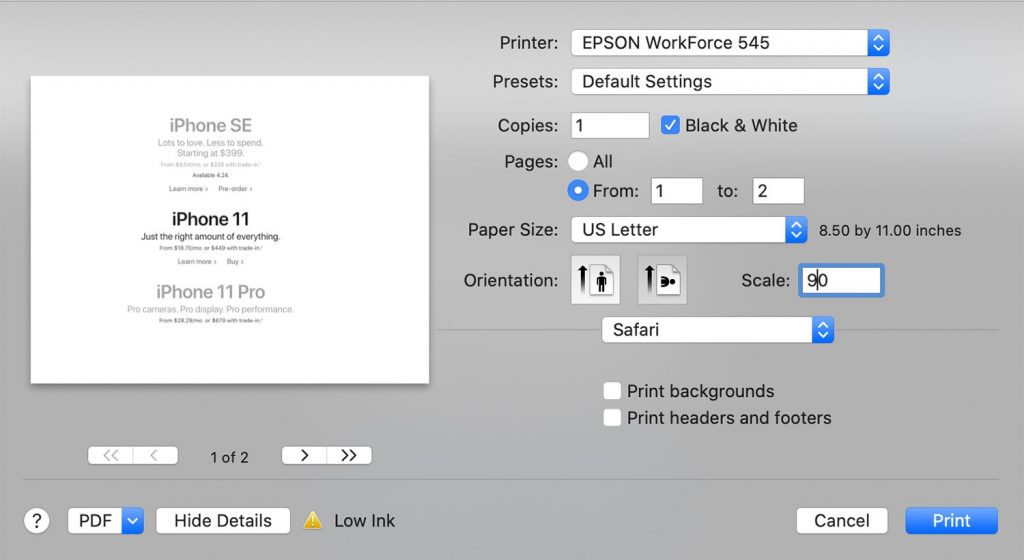
How to print black and white on Word MAC?
Word file is one of the most used applications to edit any kind of document file. Printing a file in mac through Word is very easy and to print in MAC.
- Select the file to be printed.
- From the file menu, select the print option.
- The Black and White option appears under the sub-menu of a preset menu option and by choosing this option the file will be printed in black and white.
Printing black and White in PDF on MAC
Wondering how to print black and white PDF files in MAC. Here’s how to do it.
- First, open any PDF which should be printed.
- Choose the preview option from the menu file.
- As you choose the preview option, you will be able to see how the file will be printed/
- At the bottom of the print menu, select Black and White.
- Add the number of copies required as per need and print the file.
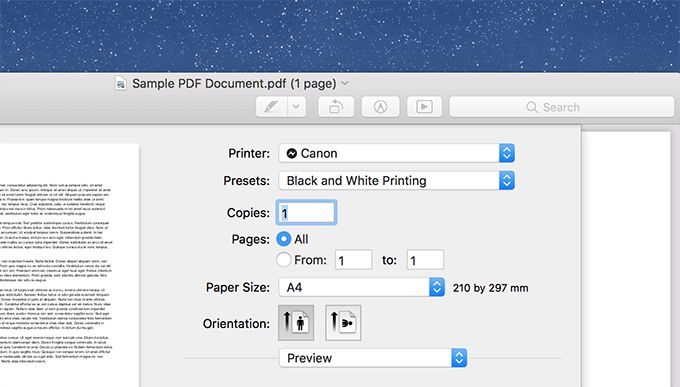
How to print black and white from Google Drive on MAC?
Google drive is the best choice for cloud access of any file, anywhere. It is free, and it allows many users to use it at once. It has all the features of MS office and lets us see how to print directly from google drive.
- Select the document or file in google drive.
- Select the print option from the file menu which will be on the left corner of the screen.
- The print dialog box shows up with the color section in it.
- Choose monochrome (which also means black and white) and print the file. As you see printing black and white from google drive in Mac is quite simple and easy.
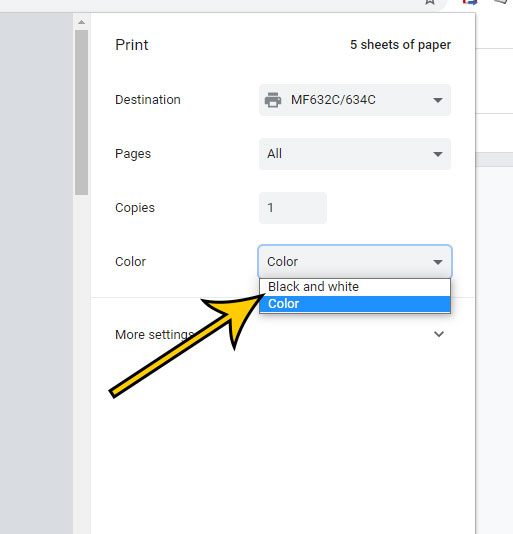
How to print black and white on MAC from Epson printer?
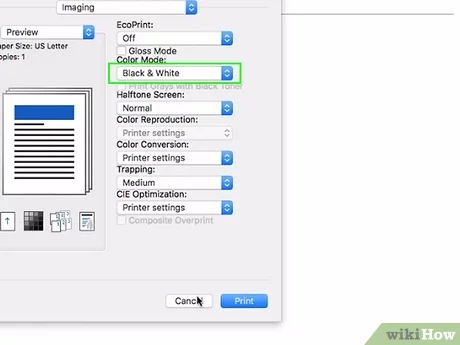
As we have seen the steps to print from other applications and drive, let us now discuss how to print directly in a printer.
- First, open a document to be printed and follow the steps to select Black and white or Grayscale in your printer.
- After opening the document, select the show details button from the printer setting.
- From the Printer pop-up menu, select print settings and check the black and white or grayscale box, then print the file.
When you use a printer for the first time, you may encounter an error “the printer handle is invalid.” We have an exclusive article to answer the same.
Other than the above ways to print black and white in mac.
We can generally print a photo directly without any application. Here’s how!
- Right-click on the image and select the option open with.
- From open with segment, choose Preview option from the menu.
- Preview the photo to be printed and select a print option from the File menu.
- Print the required photo in black and white directly from the printer.
Conclusion
Whenever you want to know how to print something in black and white on mac, this guide is all that help you to its entirety!