One of the must-have items in my travel bag is Kindle. When I had to travel by airplane with Kindle for the first time, I had several questions on feasibility and potential issues. I’ve been flying with Kindle for five years now and would be the perfect person to answer the question.
Can you use the Kindle app on airplanes?
Using the Kindle app on airplanes is quite feasible, provided you’ve the books downloaded already (if on airplane mode), or you can connect to the airplane’s Wi-Fi network. In the absence of WiFi, use a USB cable to transfer books from the computer to Kindle.
In this article, let’s look at do’s and dont’s while carrying a Kindle for your flight. I shall also share the precautionary measures I followed to ensure a safe Kindle reading experience.
What's inside?
Using Kindle On Airplane: Dos & Donts
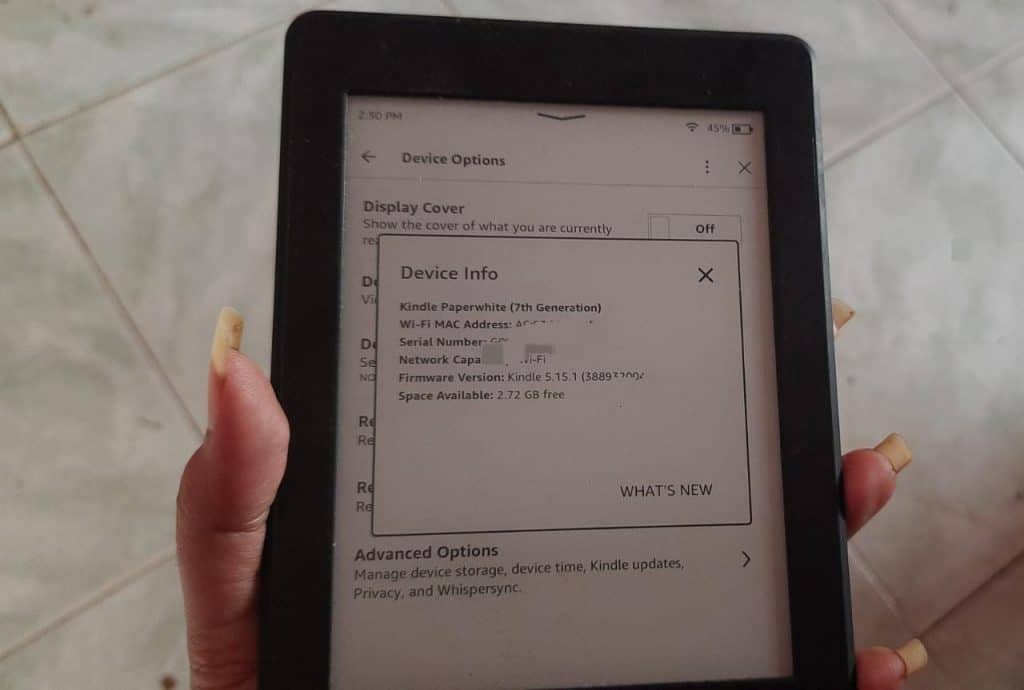
Using your Kindle app on an airplane can be a great way to pass the time and avoid jetlag. Here are a few tips for using your Kindle app on an airplane:
Version check
Make sure you have the latest version of the Kindle app installed on your device. This will ensure you access all the latest features and bug fixes.
Network pre-check
Connect to the airplane’s Wi-Fi network before takeoff. This will allow you to download books, magazines, and other content while in flight.
Optimize battery
If you aren’t planning on reading during takeoff or landing, put your device in airplane mode. This will prevent the Kindle app from automatically downloading content, which can be a drain on your battery.
NOTE: Make sure to charge your device before boarding the plane.
Using your Kindle app on an airplane can be a great way to pass the time, but it can also drain your battery.
By ensuring your device is fully charged before you get on the plane, you can ensure that you’ll be able to use it for the duration of the flight.
If you’re having a problem with the charger, here’s an article to read: Do Kindles have different chargers?
Secret Hack #1
Use the Amazon Kindle Lending Library to borrow books from your fellow passengers. This is a great way to save money on inflight entertainment.
Perhaps, some interesting features of Amazon Kindle make them expensive and are absolutely worth it.
Secret Hack #2
Take advantage of the X-Ray feature to look up information about the characters and places in your book. This is a great way to enhance your reading experience and learn more about the world of your favorite books.
Manage entertainment sources
If you get tired of reading, switch to the Amazon Prime Video app and watch a movie or TV show instead. You can even download movies and TV shows for offline viewing, so you don’t need an internet connection to watch them.
Secret Hack #3
Use the Whispersync feature to keep your place in a book across all your devices. This way, you can pick up where you left off no matter what device you use.
Secret Hack #4
If you’re traveling with a group of people, use the Family Library feature to share books with other Kindle users in your family. This is a great way to save money on inflight entertainment for everyone.
Caution
If you’re reading on your Kindle app during takeoff or landing, put your device into airplane mode. This will prevent the device from interfering with the plane’s navigation system.
Can You Read On the Kindle App Without WiFi?
Reading on the Kindle app without WiFi is highly possible if you’ve the books downloaded already or prefer transferring books from the computer to Kindle. Ensure there’s enough battery to use the device.
In case you’ve internet connectivity with several disruptions in the mid, you’ll need to download the books you want to read beforehand. This tiny prep-up plan can help in extending the lifespan of Kindle.
Here’s the precautionary measure I always take and download books to keep myself occupied during the flight:
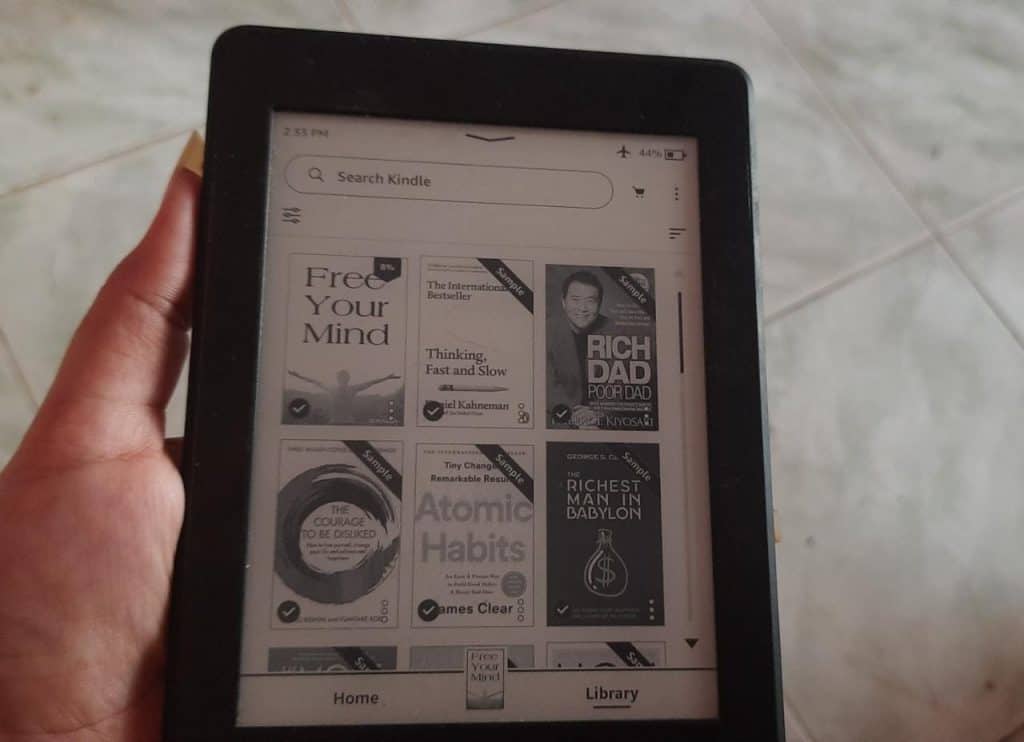
Your books will be waiting for you when you’re ready to read them, even if there is no WiFi around. This is perfect for when you’re traveling.
Plus, it means you won’t have to worry about racking up a huge data bill. So go ahead and download those books – your Kindle app can handle it!
Can I Read Kindle Unlimited In Airplane Mode?
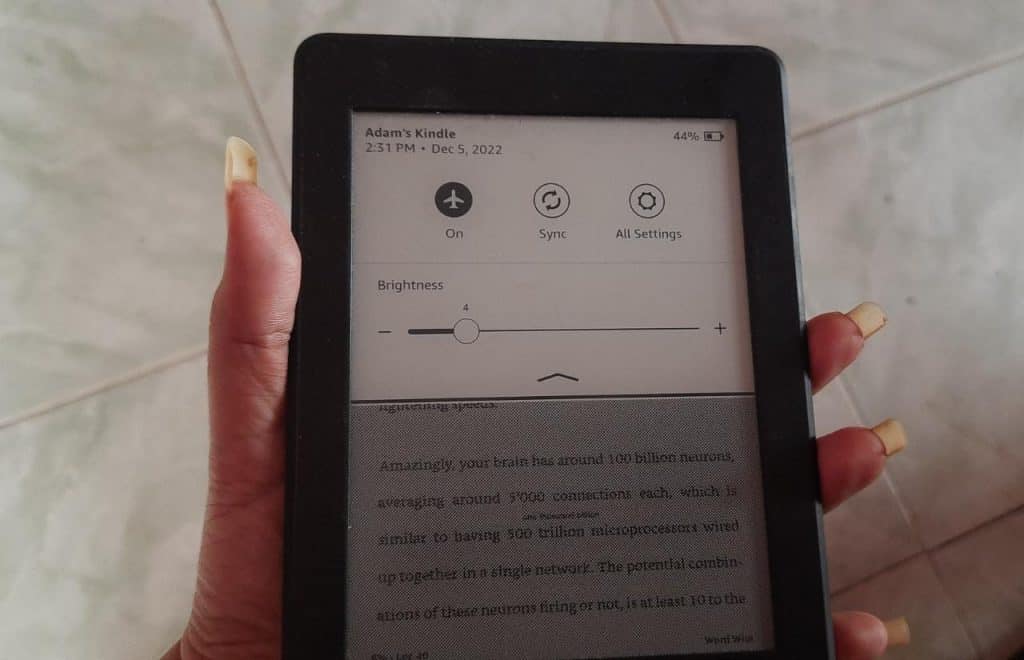
Even though you can read, you won’t be able to download any new books or magazines while in airplane mode. If you’ve downloaded books or magazines prior to entering airplane mode, you’ll still be able to access them.
I’ve always read books on Kindle Unlimited, no matter where I’m or the present setting of the device. So, don’t worry. It’s feasible but needs prior planning.
Here are the tips for reading on Kindle Unlimited while in airplane mode:
- Start by ensuring that your Kindle is fully charged before boarding the plane.
- Once you’re settled in your seat, power on your device and connect to the airplane’s WiFi network.
- Open the Amazon Kindle app and log into your account.
- Select the book you want to read from your library and begin reading!
- If you need to conserve battery life, switch your Kindle to airplane mode by going to
Settings->Device Options->Airplane Mode. - Once you’ve landed, don’t forget to disconnect from the airplane’s WiFi network and turn off Airplane Mode.
How To Put Kindle On Airplane Mode
There’s nothing more annoying than having your Kindle go off in the middle of a flight. Luckily, you can easily put it into airplane mode to prevent this from happening.
To do so, simply go to the main menu and select “Settings.” Then scroll down to the “Airplane Mode” option and toggle it on. Your Kindle will now be in airplane mode and won’t bother anyone with its beeps and boops.
If you need to use your Kindle while in airplane mode, you can still do so by turning on the “Wireless” option in the settings menu. This will allow you to access the Kindle Store and download books, but it won’t let you surf the web or connect to any outside networks.
Hey, before you hop out to pack your Kindle for your flight, do check the voltage in your destination to avoid last-minute surprises: Are Kindles dual voltage?




